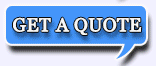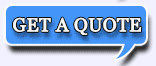Engineering Students & Corporate Training Placement Programs
Our Design Engineering Services
Ideas Design Solutions (P) Ltd, since 1997, has been delivering Design Solutions to customers in providing Engineering Services, Software and Training. Our main functions are:
- Product Design Engineering Services
- Computer Aided Engineering Services- FEA, CFD & Tolerance Analysis Services
- Reseller of SolidWorks 3D CAD, Simulation, Enterprise PDM, Technical Documentation Software and SolidCAM CNC Programming Software
- Reseller of DriveWorks for Design Automation
- Customization and Design Automation Services – Knowledge Based Engineering
- SolidWorks Implementation & Live Technical Support
Unique Aspects of Training From IDSPL
- Training Program based on Industrial Requirements
- Application Oriented Program
- Certified Training & Support Center
- Professional certified training faculty to impart students
- 24/7 Software Support Services
- Live Project training
- 5 years + Experienced trainers
- Customized study materials
- Weekly assignments for practice which will provides you Hands on Experience
- Certified Training Centre for SolidWorks
- More than 600+ customers from various industries
- 100% Practical Industry problems as course contents.
Why SolidWorks Training form IDEAS DESIGN SOLUTIONS (P) LTD
Ideas Design Solutions (P) Ltd is a leading SolidWorks Software Reseller & SolidWorks Training and Support Services Provider Company having expertise in providing professional training in SolidWorks 3D MCAD.
Ideas Design Solutions (P) Ltd works as a Design Process Consultant and provides SolidWorks Training, SolidWorks Live Technical Support and Implementation Services. We have more than 15 years of experience in innovative engineering design solutions, including analysis & design Validation, product data management tools, and providing best in class products for Mechanical Engineers and get support for SolidWorks products.
We organize our entire career training program after complete understanding of the skill set required by our clients. In our training program, we ensure that we provide our candidates a correct guiding path so as to help them grow at the individual as well as professional level.
- 16 years of experience as a DESIGN PROCESS CONSULTANTS
- Careful evaluation of candidates’ skills & talents
- 100% placement assistance
- Best Technical Support team in India.
- Having “customer centric” approach.
- Received Recognition for-
“Best Infrastructure in India” by SolidWorks USA,
“Top Education Reseller” 2007 & 2009,
“Top SolidWorks Professional Reseller” 2004 & 2007,
“Top SolidWorks Simulation Reseller” 2005 & 2007,
“Best Technical Team” award by SolidWorks, USA
“Best Implementation Process” award by SolidWorks, USA
“Best System & Process” award by SolidWorks, USA
“Best Customer Satisfaction in India” award by SolidWorks, USA
For More Details Please Contact Us
Ajit Singh
Phone: 8800359823
Email: marketing@idspl.com
Web: www.idspl.com
Follows Us:
IDEAS DESIGN SOLUTIONS (P) LTD
|